Welcome to the monthly summary of new features and improvements available in InvoiceOcean for April 2017. We hope you like them - enjoy the read!
- At first, a novelty for those of you who use the warehouse module: you may choose the way of warehouse operations grouping while generating an invoice from an RG document. Warehouse operations can be grouped by product (as before), by warehouse document or can be transferred without any grouping (1:1).
- Our users may use two new variables in the position name field on recurring invoices: {{next_month_year}} and {{previous_month_year}}. The complete list of variables can be found in our knowledge base.
- We love simplifying the way one can search their documents: on the list of recurring invoices, we have added a filter "Client" and a keyword search field.
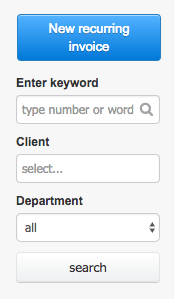
- Just after logging into the system, you can see the balance of income and expenses (all departments of the account or divided by department). In the settings related to user privileges, we have implemented the option that allows you to disable the summary view for those users who are not administrators or account owners.
- And here comes another new feature concerning users and their privileges: invoice deletion blocking. This limitation may be applied to both: users and administrators.
We remind you that the deletion of a document from the system is irreversible.
- Recurring invoices have been based only on a predefined document, so far. Users who issue these documents can start a cycle in a different way now: the feature that has just appeared allows defining recurring invoices by indicating the invoice data (seller, customer, product, quantity, currency, tax).
- Below the Seller data, you can add other data, which we have called Issuer data. The name of this field can be customized according to the needs of each user.

- Products that are not part of your company's offer at any given time, but are on the list of products in your warehouse, can be marked as inactive. So far you have been able to activate or deactivate only one product at a time. Now you can label a product group as active or inactive.
- At the end, 4 new columns possible to display on the lists of data were added in the system:
Payment list - Department
Expense list - Expense type
Invoice list - Mailing address
Customer list - Mailing address
To adjust the column view, go to the list of documents/customers/products, click the button Adjust column view and select the columns that you want to appear on the list.
If you want to receive information about updates as soon as they’re out, you can follow us on Facebook and Twitter. Feel free to contact us if you have any questions - we reply to every message! We also encourage you to post bug reports, feature requests and any others concerns you might have on our forum.

Test out these new product features
Create your invoice with just a few clicks with InvoiceOcean. Start your 30-day free trial today!
Sign up for free
Create your invoice with just a few clicks with InvoiceOcean. Start your 30-day free trial today!
Sign up for free
